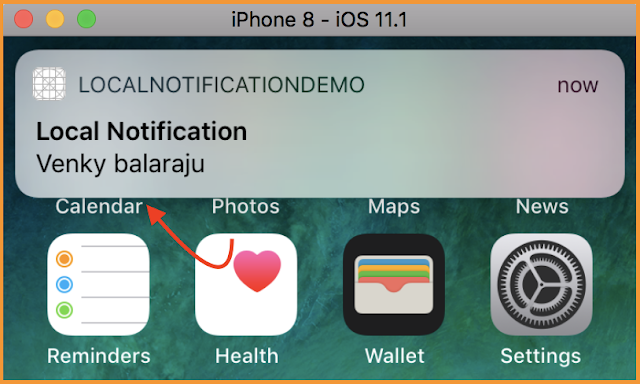Introduction
In this article, we will learn how to send Local Notifications for a particular date and time at a repeated interval (Day/Minute/HourDay/ etc.,).
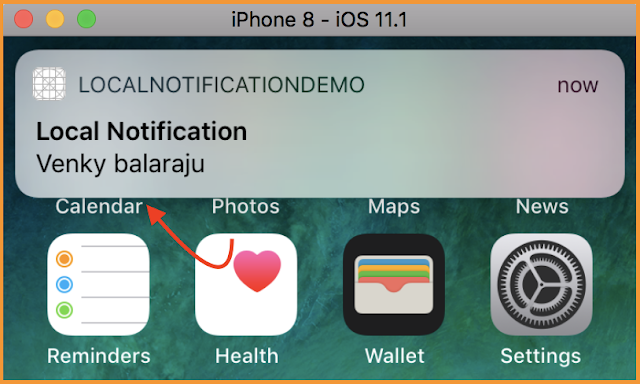
In this article, we will learn how to send Local Notifications for a particular date and time at a repeated interval (Day/Minute/HourDay/ etc.,).